Brusherator History
Brusherator History is a panel that shows recently used tool and brush presets. Tools may be marked as favourites so they could stay be in the list or added to Brusherator, hotkeys may be assigned to specific slots (up to 10). Tools can have override settings option. This panel will only work in Photoshops CC2015 and newer.
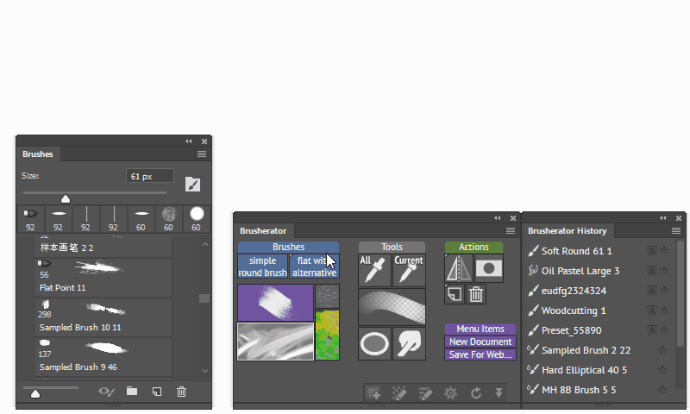
Are you using a specific several brushes for a project? Mark them as favourite so they’d stay visible;
Need to reorganize the list? Simply drag and drop the items to sort the list;
Do you have a favourite brush and want to assign it to a hotkey? Mark it as favourite and assign a hotkey to that slot;
Do you want to temporary change a specific setting of a preset? Use the Tool Override option;
Are you going through a list of downloaded brushes and trying to remember which one you liked? Simply mark them as favourite and move to Brusherator later using a Add from History favourites option;
Options
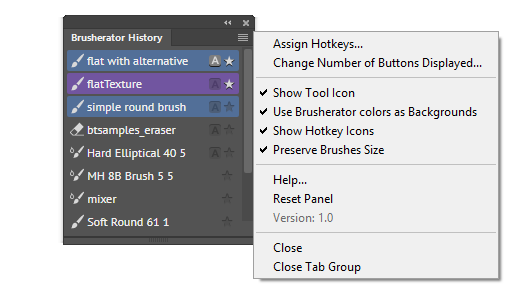
Assign Hotkeys
Here you can assign hotkeys for one of the ten specific Brusherator History slots.
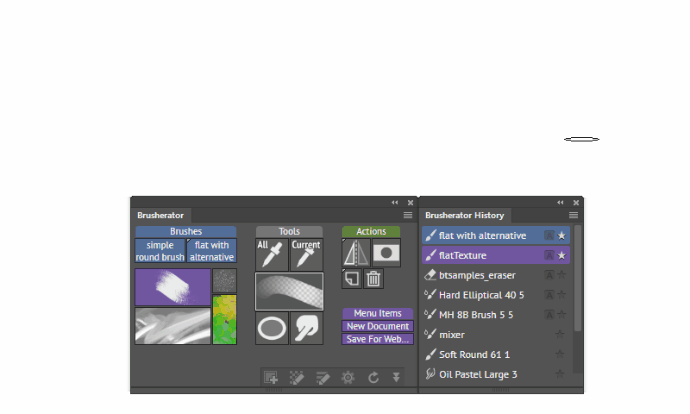
Show Tool Icon
Toggles tool icons visible on and off
Show Tool Override Icon
Toggles Tool Override icon on and off. To use the Tool Override:
Select a preset
Change a setting you want to override
Click the override icon
Now clicking on the preset item in the History panel will load the overriden tool. To remove the override, Shift+Click or RMB-click the override icon;
Use Brusherator Color as Backgrounds
This will toggle a background color between grey and the one used on Brusherator button
Show Hotkey Icons
This will toggle hotkey icons on and off
Preserve Brushes Size
This will toggle preserving a size between different brushes no matter of a size in the preset